ARC Sheep Brain Practical - Anki Flashcards
created for
Psych 311 Lab
Dr. Dean Murakami, Fall 2015
American River College
As of 12/29/20 the AnkiWeb service has deleted this flashcard deck from their cloud — you can download a version of the deck from Google Drive; I haven’t updated these instructions for using the deck so you may need to make adjustments.I can be reached at ben[at]benjammillam.com.
As of 09/11/15, there are 192 flashcards in this set, covering 63 structures across 6 views of the sheep brain.
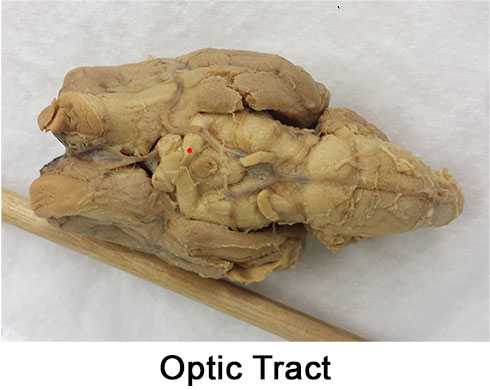
(On mobile you may need to pinch-zoom to see the red ‘pin’ dot markers)
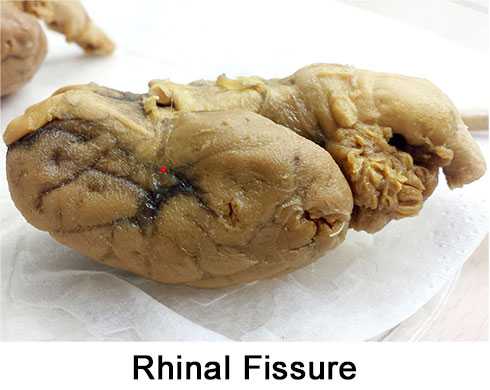
These flashcards are powered by Anki, a free, open source flashcard platform: http://ankisrs.net/
Anki is powerful (and again, free), but the setup process is clunky, and at first the user interface isn’t easy (for studying though, Anki is well worth it, and getting access to the flashcards takes about 5 minutes; please bear with the instructions below).
How to View the Flashcards
Create an ‘AnkiWeb’ an Account
You can view these cards on Android without an account, but creating an account makes everything easier and tracks your progress; it’s free.
- Visit https://ankiweb.net/ and create an account, agree to the Terms
View on Mobile
Viewing on Android is free; install the app and search shared decks for “ARC Sheep”:
https://play.google.com/store/apps/details?id=com.ichi2.anki
Viewing on Apple devices is not free and costs $24.99 (you still have a really good camera though):
https://itunes.apple.com/us/app/ankimobile-flashcards/id373493387?mt=8&ign-mpt=uo%3D4
View on Web
Viewing online is free, but first you need an ‘AnkiWeb’ account, and the desktop software installed.
To view the cards online:
- Download and install the software: http://ankisrs.net/#download (there are versions for each OS)
- Login to https://ankiweb.net/
- Visit https://ankiweb.net/shared/info/940233116
- Download the flashcards ‘deck’ (scroll down for Download button)
- Import the deck to the Anki desktop software
- Click the ‘Synchronize’ icon in the desktop software (upper right-hand corner)
- Visit the ‘Study’ tab on https://ankiweb.net/ - the deck should show up for study
View on Desktop/Laptop PC
Viewing on desktop is free, but first you need an ‘AnkiWeb’ account, and the desktop software installed.
To view the cards on a desktop:
- Download and install the software: http://ankisrs.net/#download (there are versions for each OS)
- Login to https://ankiweb.net/
- Visit https://ankiweb.net/shared/info/940233116
- Download the ‘deck’ (scroll down for Download button)
- Import the deck to the Anki desktop software
- Click “ARC Sheep Brain Practical” on the ‘Decks’ screen
- Click ‘Study Now’
Using Anki
Each time you view a flashcard, you give Anki feedback by rating how well you remembered the answer:
Anki Card Ratings
- “Again” (you had no clue — Anki will show you the card again within minutes)
- “Hard” (sometimes this option won’t show, I’m not sure why)
- “Good” (you got it)
- “Easy” (you got it easily — Anki will wait 3 or more days before showing you the card again).
Based on your feedback, Anki will show you difficult cards more often, and easy cards less often.
Daily Study Sessions
By default, Anki wants you to study a certain number of flashcards per day — when you open a deck of cards, cartain cards will be ‘due’ for study.
For example, if you study all the cards in the deck in one day, there will be zero cards remaining (or ‘due’) for the rest of the day. The next day, a certain number of the flashcards will be available in the deck again for study (based on your feedback of which cards were difficult or easy).
It’s possible to open the deck on a particular day and find there are zero cards due, because on previous days you’ve marked all of the cards ‘Easy.’ Anki has determined you’ve learned all the cards and so the software delays showing you the learned cards for several days. This helps you from wasting time studying cards you already know.
Custom Study Sessions
If you run out of flashcards in a deck, because you’ve marked them all ‘Easy’ and Anki determines you’ve learned all the cards, you can still study using the ‘Custom Study Deck,’ for which you can build a custom study session outside the main deck larning schedule.
Deck Settings
Anki uses a ‘spaced repetition’ algorithm, spacing out flashcards according to difficulty. The algorithm can be adjusted with Anki’s “deck” settings — the settings are not intuitive, and are somewhat dense, even when referencing the documentation (http://ankisrs.net/docs/manual.html ) — this is my first Anki deck, and I took my best shot at adjusting these settings (I don’t completely understand them!); if you want, you can change the “deck” settings for your own studying sessions.
Zoom to View the ‘Pin’ Dots
The dots on the cards are small, and on mobile you can pinch-zoom the images.
Disclaimer & Corrections
If you find a correction, please e-mail me at ben[at]benjaminmillam.com and I’ll update the cards.
Study at your own risk, and with the class materials/your own notes.
Design Notes
These cards are designed to more closely reproduce Prof. Murakami’s test conditions:
- they are not labeled, structures are identified only with a dot (approximating a pin)
- green dots indicate the card is a nerve (nerves may be ambiguous on some brains, this may help to learn their general position)
- the brains and pictures are not always ideal, the brains are the same ones we have in class
Also:
- each structure is shown in more than one picture, and on more than one brain
- compared to the study handouts, brain orientations are sometimes rotated and flipped
- some structures are ambiguous (particularly the nerves!), my excuse is: no brain is perfect, and this will force you to compare sources and synthesize a general strategy for settling ambiguities based on their positions relative to recognizable structures
Revision History
It’s important to check back here before you study, to see if anything has been updated/corrected — if there’s a new version of the flashcards, to get the new version you need to re-download the deck from https://ankiweb.net/shared/info/940233116 and re-import it into your Anki desktop software, then synchronize to your AnkiWeb profile — the ‘synchronize’ command in Anki only synchronizes your mobile apps and desktop software with your AnkiWeb profile, based on the last version of the desk as imported to your local desktop software; if you’re using Android without an AnkiWeb account, and are just viewing the shared deck fresh every time, I think you’ll always get the latest version.
2015-09-30
This is not an update to the flashcards, only a note to acknowledge the cards do not include the Vagus Nerve or the Hypothalamus, and Prof. Murakami is including these as possible test questions.
2015-09-11
Added remaining views: Fourth Ventrical & Mid-Saggital, 27 new structures and 72 new cards.
2015-09-10
Several revisions:
- Corrected dot positions on all Lateral Olfactory Tract cards.
- Improved one Lateral Olfactory Gyrus card and added two more.
- These improvements are to distinguish the Lateral Olfactory Gyrus (LOG) from the Lateral Olfactory Tract (LOT) and the Hippocampal Gyrus (HG); particularly to show how the LOG runs from aside the LOT, extending all the way through and between the HG and directly below the Rhinal Fissure.
- Updated Vermis card answers as Prof. Murakami said he’s just looking for Cerebellum.
- Added one Circle Of Willis card to illustrate how the artery extends past the Mammilary Body and Tuber Cinereum even to near the Optic Nerve where Prof. Murakami pinned it during class.
- Edited documentation section “Using Anki” to more clearly explain default daily study schedule, Custom Study Sessions, and deck settings.
2015-09-08
Corrected card ‘Trigeminal Nerve’ ventral view #1 (was mislabelled), adjusted deck settings to increase ‘Easy’ delay interval to 3 days and set Easy bonus to 200%, edited documentation section “Using Anki”.
2015-09-05
Initial deck created: dorsal, ventral, and lateral views added. Online doc created.
